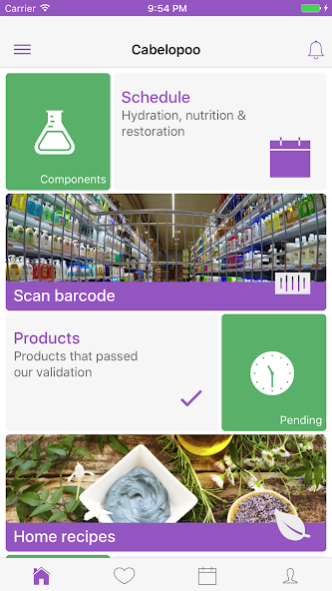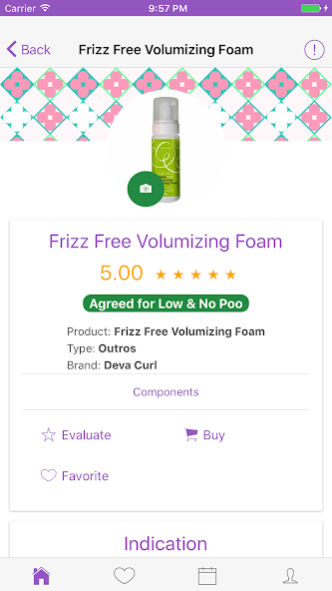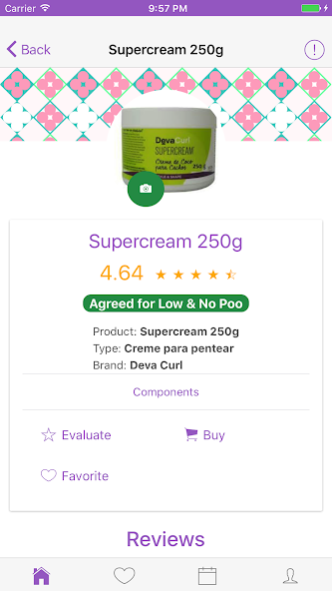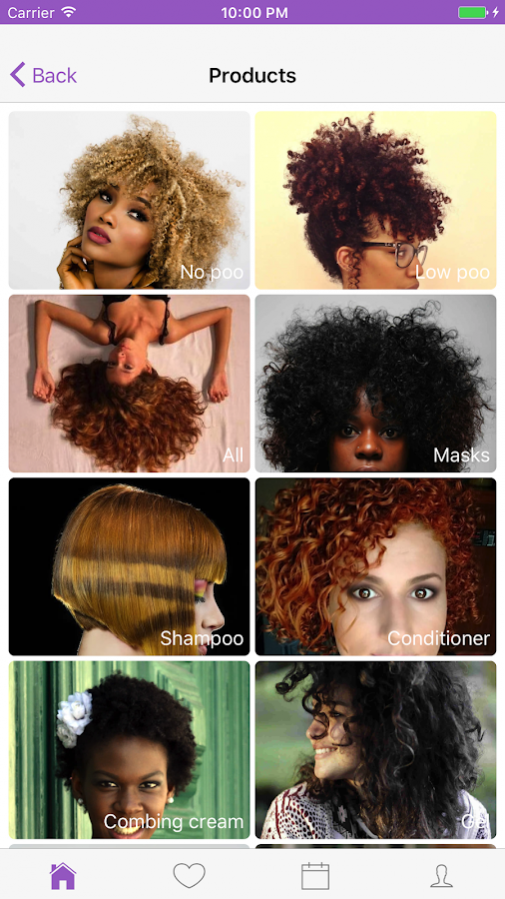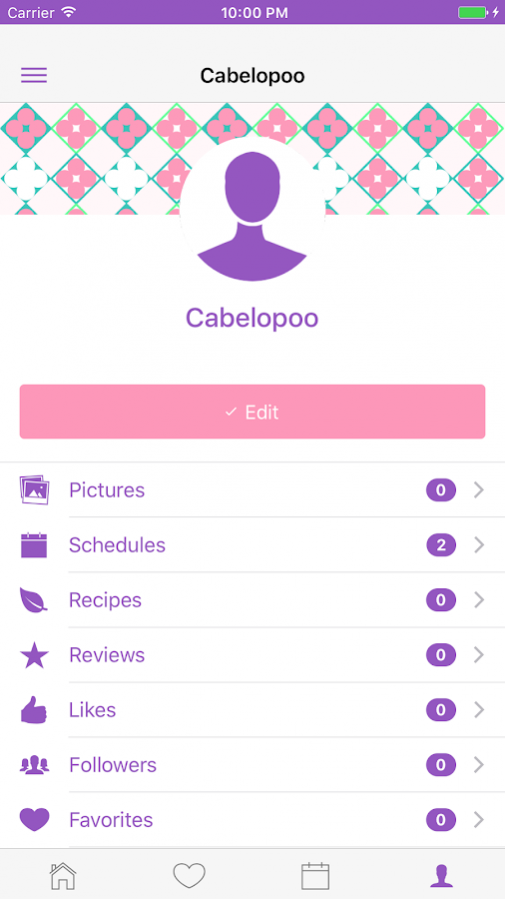CabeloPoo 2.6.8
Continue to app
Free Version
Publisher Description
Full Capillary Schedule!
The CabeloPoo is application will make your life a lot easier when buying hair products. That's because it reads the bar code of the product and tells you if it's agreed for Low and No Poo. Of course not all the products in the world are registered in the app, but you can inform the products to be analyzed and then validated, in addition to being able to consult the substances that are prohibited for the techniques. You can even browse among the categories: shampoo, conditioner, mask, gel, combing cream, No Poo, Low Poo and banned.
Main application functions:
* Create your Hair Chart.
* Discover products released for Low and No Poo through the barcode.
* Share homemade recipes.
* Create your transition album.
* Evaluate products and help the community.
* Classification of masks in hydration, nutrition and restoration.
* Register products and contribute to our database.
* Search for products by name or brand.
Note: LowPoo and NoPoo are hair techniques created by hairdresser Lorraine Massey, who try to eliminate as much as possible the use of aggressive substances to hair such as Petrolatos, Sulphates and Mineral Oils.
About CabeloPoo
CabeloPoo is a free app for Android published in the Personal Interest list of apps, part of Home & Hobby.
The company that develops CabeloPoo is IdeiApps. The latest version released by its developer is 2.6.8.
To install CabeloPoo on your Android device, just click the green Continue To App button above to start the installation process. The app is listed on our website since 2018-03-01 and was downloaded 0 times. We have already checked if the download link is safe, however for your own protection we recommend that you scan the downloaded app with your antivirus. Your antivirus may detect the CabeloPoo as malware as malware if the download link to br.com.ideiapps.cabelopoo is broken.
How to install CabeloPoo on your Android device:
- Click on the Continue To App button on our website. This will redirect you to Google Play.
- Once the CabeloPoo is shown in the Google Play listing of your Android device, you can start its download and installation. Tap on the Install button located below the search bar and to the right of the app icon.
- A pop-up window with the permissions required by CabeloPoo will be shown. Click on Accept to continue the process.
- CabeloPoo will be downloaded onto your device, displaying a progress. Once the download completes, the installation will start and you'll get a notification after the installation is finished.